Parenting is challenging for everyone. Co-parenting with someone you’re no longer even living with is worse. Having to communicate, make parenting decisions, and manage your kids' schedules and bills from a distance is enough to rattle even the most amicable co-parents. Co-parenting apps like Our Family Wizard, and the other apps listed below, can make your parenting after divorce way smoother.
What Are Co-Parenting Apps?
Co-parenting apps are software programs that help you manage and organize your co-parenting responsibilities and make sure you are following your parenting plan. They can do everything from helping you and your ex coordinate your kids’ school and sports schedules to keeping track of your kids’ expenses.
They can provide a secure email platform that won’t let anyone change what has (or hasn’t!) been written. Depending upon the app, they may even have a “tone meter” that will help you and your ex write emails that are friendlier and less likely to start a war!
Co-parenting apps can be a lifesaver for busy families. They’re especially important for divorced families in which parents no longer get along particularly well.
Yet, just like everything else in life, not all co-parenting apps are created equal.
Each app has its own features and benefits. Each app also has its own price. Depending upon the kinds of features you need, the price for co-parenting apps can range from free to over $100 per parent per year.

Why Use a Co-Parenting App?
During and after a divorce, even the best co parent relationships can get strained. Yet, to co-parent effectively parents MUST talk to each other!
Kids get sick. Schedules get changed. Emergencies happen. Having an effective and reliable way to communicate with your ex is essential if you want your kids to have a reasonably calm and normal childhood.
The same thing is true for handling shared expenses. Once you and your ex are separated, keeping track of your kids’ expenses, medical bills, and child support payments can be challenging. Yet, if you don't manage the payments well, you and your ex can soon be at each others throats about who owes what to whom.
Left unchecked, the conflict between you and your ex can easily land you back to court.
Going to court is expensive. It consumes time, energy and resources. It also stresses out your kids, and can affect their health.
Children don’t like to see their parents fight. It doesn’t matter that you and your ex are divorced. Your kids still don’t want to live in a battlefield.
Using co-parenting apps can decrease the friction between you and your ex over time, money and a host of other parenting issues. Less friction will make your life, and your kids’ lives, easier.
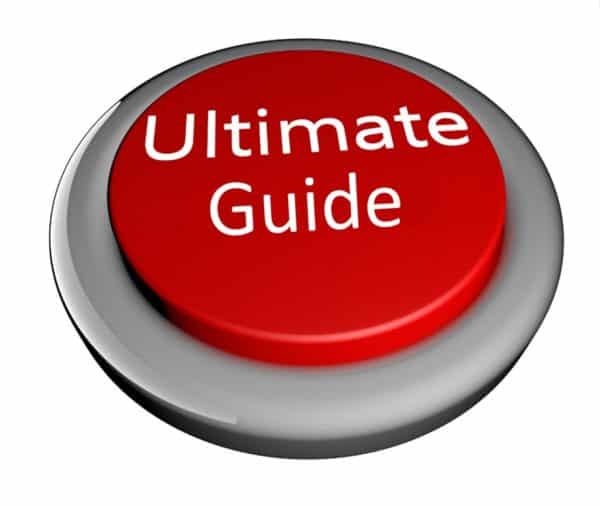
Co-Parenting App Choices
Fifteen years ago, co-parenting apps were in their infancy. They existed, but there weren’t many of them. The ones that did exist didn’t have anywhere near the level of functionality that today’s co-parenting apps have.
Today, there are so many different co-parenting apps that sorting through all of them and comparing features, benefits and prices can be overwhelming. It’s difficult to choose the app that will work best for you and your family.
Sometimes, you have no choice. The judge in your case orders you and your ex to use a specific parenting app. (Judges like parents to use co-parenting apps because they’ve seen how much these apps can help reduce co-parenting problems – especially in high conflict cases!)
But, when you do have a choice, how do you choose?
Full Co-Parenting Apps, Scheduling Apps and Expense Trackers
Co-parenting apps can be loosely grouped into two categories:
- Multi-Function Co-Parenting Apps
- Scheduling Apps
- Expense Trackers
In general, ALL Co-Parenting Apps contain scheduling functions. But some apps, like Google Calendar, are JUST schedulers.
(Strictly speaking, Google Calendar isn’t a Co-Parenting App. It’s an online calendar. It’s free. Anyone can use it for whatever they want. But since many cooperative co-parents use it when all they need is a scheduler, I’ve listed it here.)
Other Apps, like Onward, are just expense trackers.
Multi-Function Co-Parenting Apps contain a range of different functions. Some, like Our Family Wizard, contain ALL the functions of a complete parenting app, including scheduling, email, storage space, expense tracking, and more. Others, like Talking Parents, are primarily communication tools. They contain some, but not all, of the features available in a more complete co-parenting app.
Obviously, the more functions you want and need in your co-parenting app, the more expensive the app will be. That having been said, even the most expensive co-parenting app will cost you substantially less per year than a single one hour consultation with an attorney.
If staying out of court and having effective communication with your co-parent is your goal, using any of these co-parenting apps will be better than trying to manage your co-parenting relationship the old-fashioned way.

Full Function Co-Parenting Apps (Our Family Wizard and More)

#1 Our Family Wizard (from $99 per parent per year)
Designed specifically to solve shared parenting and joint custody challenges, Our Family Wizard is one of the oldest and most well-established co-parenting apps. It gives parents the full range of co-parenting tools, from calendar and scheduling capabilities to expense tracking and management.
It has secure non-editable messaging with 5- 10 gb of storage depending upon the plan you buy. Unlike most other co-parenting apps, Our Family Wizard has a trademarked Tone Meter, which acts as an “emotional spell-check” to flag emotionally-charged messages BEFORE parents send them.
Our Family Wizard also provides parents with a shared information bank and personal journal capabilities. It allows parents to directly share documents and reports with their co-parent.
Our Family Wizard also gives parents the ability to share their OFW account with third parties (e.g. grandparents) as well as their lawyers and their judge. Kids can have their own accounts with limited access that their parents control. That way kids can view their calendar and schedule, but not their parents’ communication.
Our Family Wizard gives parents the ability to track and manage shared expenses for their kids, and to track child support payments. It also allows parents to reimburse each other for shared expenses within the app itself via OFWPay.
Our Family Wizard contains a blog full of helpful articles for parents, as well as an extensive knowledge base.
Judges and lawyers across the U.S. and Canada recommend Our Family Wizard for divorcing parents. It is available on the web, Android, iOS, and Kindle Fire.
#2 Co Parenter ($119.99 per parent per year)
Co Parenter is an app that provides education, tools, and technology to help parents communicate, optimize their co-parenting skills, and make better decisions for their kids. It offers parents a full range of co-parenting tools, including expense tracking and reimbursement functions, as well as calendar and scheduling functions.
Co Parenter provides secure non-editable messaging. It has a filter that flags inappropriate language so you can edit it before you hit “Send.” (This is similar but less robust than Our Family Wizard’s Tone Meter.)
It can also be used in “solo” fashion: one parent can communicate with the other even if that other parent won’t sign up for the service!
Co Parenter lets you and your ex track and manage your kids’ expenses. In the future it plans to contain a way for you and your ex to reimburse each other for shared expenses within the app itself. It also plans to build a tool which will allow you to sync your kids’ calendar with your own in the future.
The feature that makes Co Parenter unique is that it gives users access to one-on-one coaching and mediation services directly from the app. (NOTE: The app gives you a certain number of credits you can use for these professional services. However, if you use more services than the available credits you have, you obviously have to pay the professionals for the extra services you use.)
CoParenter is available on the web, Android, iOS
#3 Co Parently ($99 per parent per year)
Co Parently is a parenting app designed to help you eliminate the “he said/she said” parenting battles so that you can focus on the best interests of your children. It offers a full range of co-parenting tools, including secure messaging, a color-coded calendar system and an expense management system.
Co Parently also provides parents with a shared information bank. It allows parents to directly share documents and reports with their co-parent. It also gives parents the ability to share their account with third parties (e.g. grandparents) as well as their lawyers and their judge.
Co Parently also gives parents the ability to allow their children to create special kids’ accounts that will give them access to the shared calendar, but not the parents’ communication. That way, the kids can stay informed, without being put in the middle.
Co Parently contains an extensive blog full of many helpful articles for parents.
Co Parently is available on the web, Android, iOS, and Kindle Fire.
#4 Truece (Free - $99 per parent per year)
Truece is a co-parenting app designed to help co-parents communicate, collaborate and stay organized. It provides the full range of co-parenting tools, including secure messaging, a calendar and scheduling system, expense tracking and more.
Truece allows parents to log their parenting time and custody transfers by setting up geo-fenced location triggers.
Truece has a tiered pricing system. The number of features that a parent has access to depends upon which plan that parent purchases. All users get access to the features listed above. The paid users also get varying levels of data storage, printing and sharing options. They also get an hour of professional legal consultation, parenting plan support and integration, and smart expense and budgeting features.
Truece is available on the web, Android, and iOS.
#5 App Close (Free)
App Close is a free full function parenting app. It has secure messaging and shared calendar functions. It has an expense manager and shared information bank.
Like Co Parenter, App Close allows parents to go solo. One parent can sign up and use App Close even if his/her co-parent does not do so.
App Close has 24/7 customer support. It can be used by both attorneys and their clients. That enables parents to share information with their attorneys.
App Close is available on Android, and iOS.

#6 2Houses ($149.88 per family per year)
2Houses is a web and mobile co-parenting app that helps separated parents to communicate and become organized for the well being of their children. It provides parents with a wide range of features including a shared calendar, a simple expense manager, and a shared information bank for their children.
2Houses has a secure, non-editable message function. As with the other co-parenting apps, messages can be stored and printed, but not changed.
2Houses allows parents to manage and store information about their children and maintain their own personal journal in the app. Parents can give limited access to the calendar to their children. They can also give third parties (lawyers and judges) access to their account.
2Houses is available on the web, Android, and iOS.
#7 Fayr (From $99 per parent per year)
Fayr, a relative newcomer to co-parenting apps, was created to help people become better co-parents and to improve the co-parenting experience. It was designed for efficiency and ease, with today’s busy co-parents in mind.
Fayr provides co-parents with a shared calendar, expense tracker and geo-location log. It has secure, non-editable messaging for co-parents. It also allows parents to store information about their child and maintain a private journal.
Fayr contains a blog with articles for co-parents. However, the Fayr blog is not nearly as extensive as the blogs on some of the other co-parenting sites.
Fayr also has a geo-tracker. That provides parents with a convenient, court-verifiable way to document a co-parent’s precise location, time and date.
Fayr gives parents the ability to create and share reports with each other and third parties (ie legal professionals and the court). It is available on the web, Android, and iOS.
#8 Talking Parents (Free to $60 per parent per year for the mobile app)
Talking Parents’ goal is to help co-parents avoid disputes. But when disputes are unavoidable, it provides parents with an accurate and unalterable record of past conversations.
Talking Parents focuses primarily on co-parent communication. It is a multi-feature co-parenting app. However, unlike some of the other apps, Talking Parents does not currently have an expense tracking function.
Along with secure messaging and real time notifications, Talking Parents provides parents with a shared calendar and information bank. It also has a lawyer directory.
While the web-based version of the app is free, there is a charge for downloading parents’ communication records.
Talking Parents is available on the web, Android, and iOS.
#9 Custody Junction ($47 per parent per year)
Custody Junction is more than just a scheduling app, but less than a full-function co-parenting app. It allows parents to share a calendar, track expenses and generate reports. It does not have secure messaging.
Custody Junction is a web-based app. It has been on the market for a long time, but does not appear to have been updated lately. It does not have mobile versions. Its web page is a bit clunky and not particularly user friendly.
If all you need is a scheduler and expense tracker, Custody Junction could do the job. But there are many newer and more updated versions on the market now that would probably be a better choice.
#10 Custody Exchange (From $97 per parent per year)
Custody Exchange is more of a parenting plan manager than a true co-parenting app. While it has a parenting calendar, that calendar must be exported to another calendar program in order to be shared. Most of Custody Exchange’s functionality revolves around creating parenting plans.
Custody Exchange boasts a library of 100 parenting plan provisions that parents can choose from when creating their parenting plan. It also has a database of sample custody schedules parents can use.
Custody Exchange allows you to “track” your parenting plan so you can keep a record of what actually happens versus what the agreement says should happen. It allows a parent to track his/her expenses and reimbursements. It also allows parents to print their calendars and reports.
Custody Exchange has many articles about parenting and parenting plans on its website. It also has scheduling guidelines and other resources available for parents.

Scheduling Apps
Custody Connection (Free)
Custody Connection is a cloud-based iPhone app that gives co-parents a shared calendar and information bank for their children. Parents can request scheduling changes through the app. But the app does not appear to have any greater communication capabilities for parents than that.
The Custody Connection calendar syncs through the cloud. It is only available for iPhones.
Cozi (Free)
Cozi is a simple family organizer and scheduler that can be used by any parents, divorced or together. It keeps a list of events and activities. Through this app parents can share grocery lists, recipes and meal plans as well as a family journal and a calendar.
While Cozi was clearly not specifically designed for divorced co-parents, it can still be a useful calendar tool.
Google Calendar (Free)
Like Cozi, Google calendar was not designed with divorced co-parents in mind. That having been said, though, if all you need is a shared calendar for your kids’ activities, Google calendar can provide a simple, easy-to-use option. Plus, like the other scheduling apps, it’s free!
Expense Trackers
Onward (Free)
Onward is a relative newcomer on the co-parenting app scene. If all you need is expense tracking, and a little bit of communication about expenses, Onward can work for you. Onward also helps you SEE what you and your ex are spending on your kids by month, by child, or by category.

What Kind of Co-Parenting App Do You Need?
Co-parenting apps can make your co-parenting journey, and your children’s childhood, significantly less stressful.
If you and your ex communicate easily and well, all you may need is a free scheduling app like a Google Calendar to keep your kids’ schedules straight. If communication is a problem, or if you want an app that tracks expenses and allows you and your ex to pay each other instantly and directly, you will probably be better served by one of the multi-function parenting apps.
Finally, if you are embroiled in a high conflict divorce (or a high conflict post-divorce!) investing in Our Family Wizard, or one of the other the more robust co-parenting apps can be the best money you ever spent!
______
This post was originally published in April, 2019 and updated on November 11, 2022.

